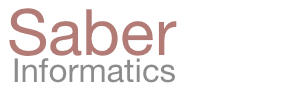Sometimes a tried-and-true approach to solving a problem works best. In this project we were asked to automate the processing of clinical study sample shipment reports that are received from a CRO.
Our client, a global pharma company, receives regular clinical sample shipment reports from CROs in the form of templated emails with PDF attachments. These reports have to be registered, reviewed, and kept in a versioned system of record. If any errors or inconsistencies are found during the review, the CRO should be contacted within days so they can rectify the errors in a timely manner. This process used to be a manual affair: emails were saved in an Outlook 365 folder by the designated sponsor representative and then manually uploaded to a SharePoint list. Considering that at any given time there are multiple studies going on, with multiple CROs involved, it should not be surprising to find an ever-increasing backlog of sample shipment reports.
We designed and put in place an automated SharePoint data workflow (Office 365 Flow) which scans incoming emails in a predefined Office 365 Outlook account. It saves emails matching certain criteria such as sender, subject, etc., to a SharePoint list along with the attached PDF, and notifies a designated administrator that a new sample shipment report has been registered. Email contents are automatically parsed for key information which is then inserted into list fields. Matching emails that could not be processed are flagged as exceptions by the automated workflow so that the administrator can review them manually. The entire process is cloud-based and runs in the background.
The automation helped eliminate the time-consuming and error-prone manual steps of saving, sorting, and registering reports and associated metadata. This has markedly reduced registration errors and enabled our Client to speed-up the turnaround of error corrections in shipment reports. In addition, by configuring the access-controlled SharePoint list with appropriately shared permissions, multiple team members can now share the review work. The best part is, our Client can tweak the workflow or change its configuration whenever they need, without having to bring in external resources.
Contact us (sales_at_saberinformatics_dot_com) or call us to discuss in confidence the challenges your organization is facing and how we can address them together.